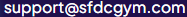Salesforce Data Cloud Permission Sets
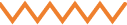
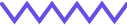
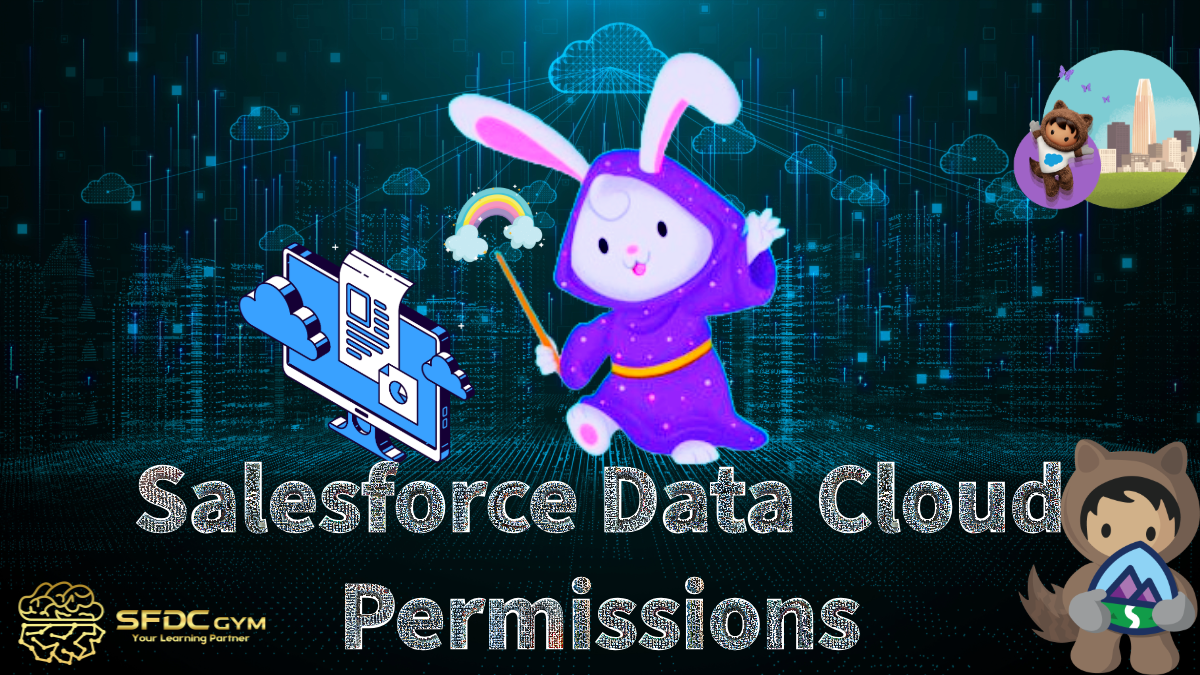
Navigating the Salesforce Data Cloud Permission Maze
In the fast-evolving world of Salesforce, mastering the intricacies of its Data Cloud is a must for any forward-thinking business. For Salesforce Administrators, Developers, Data Analysts, and Data Cloud Engineers, understanding permission sets and sharing settings unlocks the full potential of this powerful tool. Before diving into these details, check out our comprehensive introduction to Salesforce Cloud here.
Understanding the specific permission sets (PS) within each Data Cloud organization is crucial for effectively managing roles and access. There are three primary permission sets that need to be configured initially: Data Cloud Admin, Data Cloud User, and Data Cloud Integration User. These are pivotal for establishing a strong foundation in permissions management. The Data Cloud Admin PS provides comprehensive access, enabling users to configure and oversee the entire Data Cloud environment. The Data Cloud User PS is designed for regular users who require access to data and reports but with limited configuration capabilities. Meanwhile, the Data Cloud Integration User PS facilitates seamless data integration across different systems, ensuring synchronized data flow.
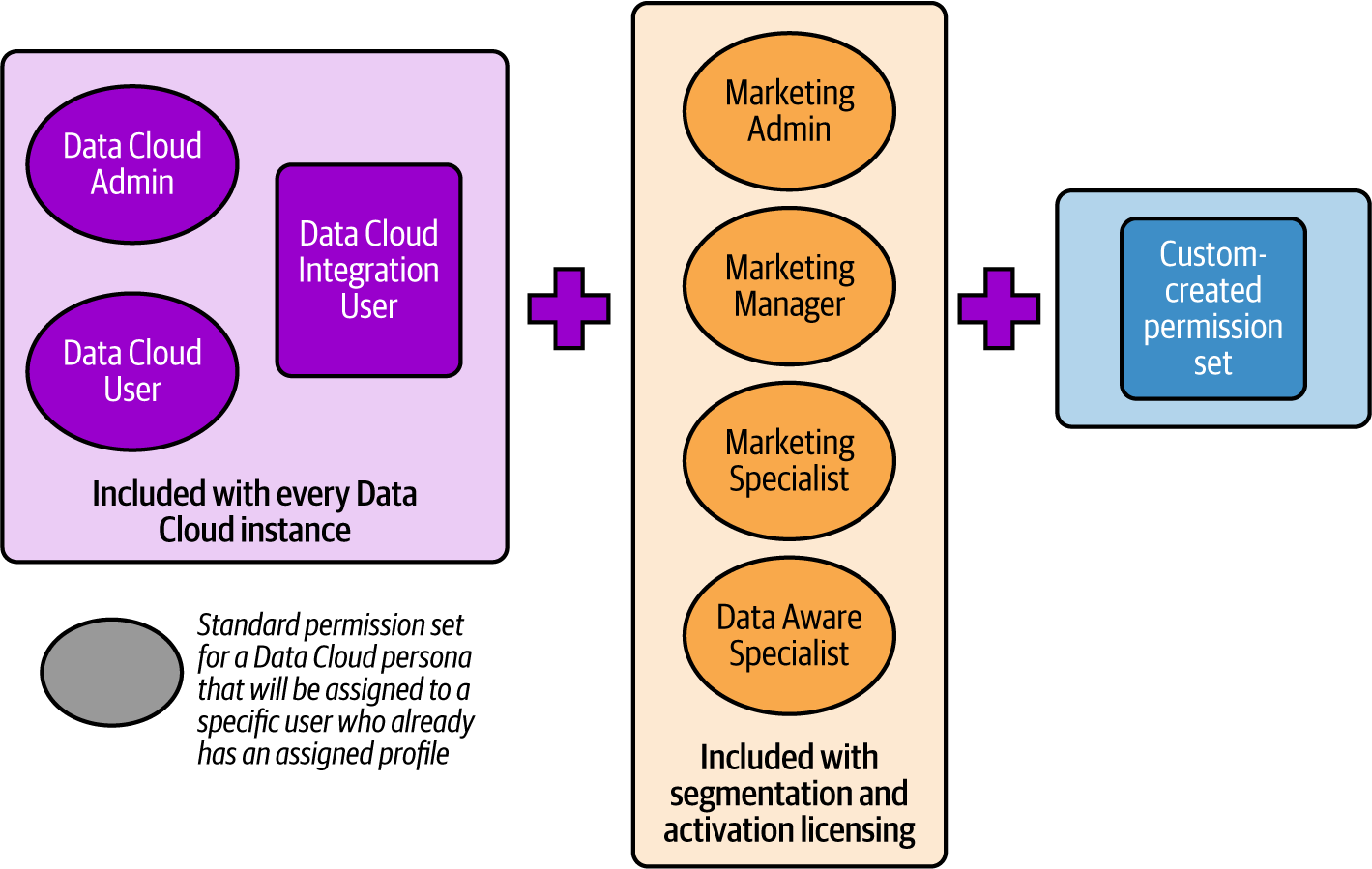
In addition to these three, there are several permission sets specifically tailored for marketing purposes. These are essential for aligning data access and usage with marketing strategies and activities, allowing the marketing team to leverage customer insights effectively. The deployment of these marketing-related PS should be judiciously managed based on the user personas and roles within your organization. By carefully assigning these permissions, you can cultivate a community-oriented environment that empowers every team member to contribute to shared business goals while safeguarding data integrity and security.
Data Cloud Admin Permission Set
The Data Cloud Admin Permission Set is crucial for managing your Salesforce Data Cloud environment. Reserved for a few key admin users, this permission set grants extensive control over data management, user access, and system settings. With this access, admins can oversee Data Cloud configurations, monitor system usage, and ensure data security protocols are in place.
Using the Data Cloud Admin Permission Set, administrators can implement changes across the platform, from adjusting user roles to integrating new data sources. This level of control is essential for maintaining a secure and efficient data ecosystem, allowing for the seamless management of customer data.
By carefully selecting which users receive the Data Cloud Admin Permission Set, you ensure that only those with a deep understanding of Salesforce and data management can make influential decisions, safeguarding your organization's data integrity.
Data Cloud User Permission Set
The Data Cloud User Permission Set is designed to empower team members who actively work with data stored within the Salesforce Data Cloud. This set grants access to view and analyze data, enabling users to glean insights and contribute to strategic decision-making processes.
Users with this permission set can engage with data through dashboards, reports, and data visualizations. By empowering team members with the ability to explore data independently, organizations can foster a data-driven culture and encourage innovation across departments.
Assigning the Data Cloud User Permission Set to the right individuals ensures that data remains accessible while still being protected by robust security measures, thus maintaining a balance between usability and security.
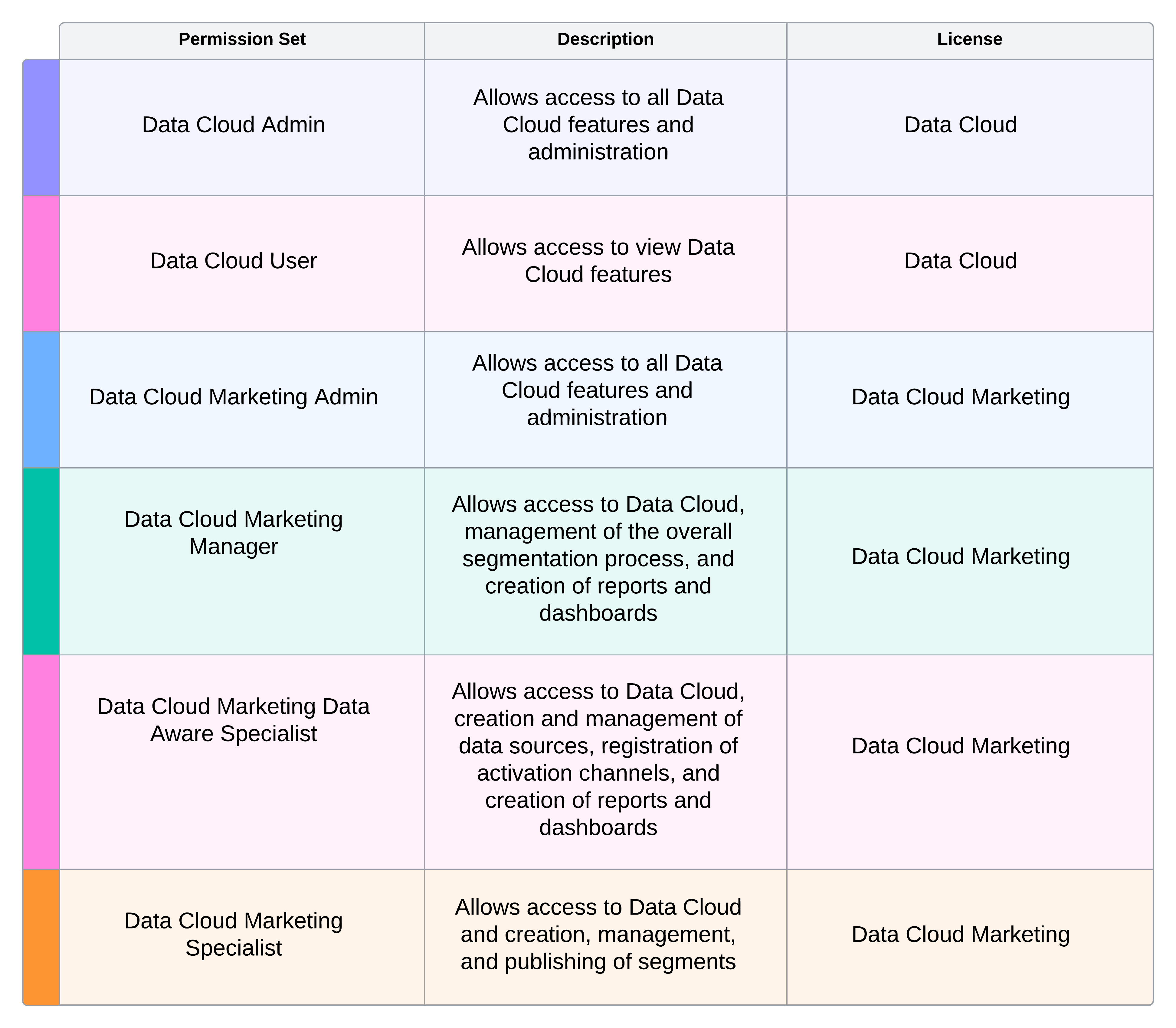
Data Cloud Integration Permission Set
For teams focused on connecting the Salesforce Data Cloud with external systems, the Data Cloud Integration Permission Set is indispensable. This set facilitates seamless data flow between the Salesforce Data Cloud and other platforms, enhancing data accessibility and usability.
With this permission set, users can configure data integrations, manage data synchronization, and troubleshoot connection issues. This capability is crucial for maintaining a unified data environment, allowing businesses to leverage data across various applications for holistic insights.
By assigning the Data Cloud Integration Permission Set to technical team members responsible for data connectivity, organizations can ensure a reliable and efficient integration process, reducing data silos and enhancing overall data coherence.
Data Cloud Marketing Admin Permission Set
The Data Cloud Marketing Admin Permission Set is tailored for those overseeing marketing operations within Salesforce Data Cloud. This set grants comprehensive control over marketing campaigns, audience segmentation, and data analysis, ensuring marketing strategies are data-driven and effective.
With this permission, marketing admins can create, manage, and optimize campaigns based on real-time data insights. They can also configure data-driven marketing workflows, enabling personalized customer interactions and improving campaign ROI.
Data Cloud Marketing Manager Permission Set
The Data Cloud Marketing Manager Permission Set is crafted for professionals managing day-to-day marketing activities within the Salesforce Data Cloud. This set provides access to marketing data, campaign performance metrics, and customer insights.
Marketing managers can leverage this permission set to track campaign effectiveness, adjust strategies based on real-time feedback, and collaborate with other departments to enhance customer experiences. This level of access is crucial for agile marketing teams looking to respond quickly to market changes.
By equipping marketing managers with the Data Cloud Marketing Manager Permission Set, organizations can ensure that marketing strategies are dynamic, responsive, and supported by comprehensive data insights.
Data Cloud Marketing Data Aware Specialist Permission Set
For those deeply involved in data analysis and audience segmentation, the Data Cloud Marketing Data Aware Specialist Permission Set is essential. This set allows specialists to access detailed data sets, perform advanced analyses, and derive actionable insights.
Data Aware Specialists can use this permission set to uncover customer trends, identify new opportunities, and support marketing teams with data-driven recommendations. Their expertise in data analysis drives more informed decision-making and enhances overall marketing effectiveness.
By granting the Data Cloud Marketing Data Aware Specialist Permission Set to skilled analysts, businesses can harness the full potential of their data, transforming raw information into competitive advantage.
Data Cloud Marketing Specialist Permission Set
The Data Cloud Marketing Specialist Permission Set is ideal for professionals focused on executing marketing strategies within Salesforce Data Cloud. This set provides access to marketing tools, audience data, and performance analytics.
Marketing Specialists can use this permission set to implement targeted campaigns, analyze audience engagement, and optimize marketing efforts. Their work ensures that marketing initiatives are not only creative but also grounded in solid data insights.
By equipping Marketing Specialists with this permission set, organizations can deliver impactful marketing experiences that resonate with audiences and drive tangible results.
Creating Custom Permission Sets
The standard Data Cloud permission sets offer robust capabilities, but they may not always align perfectly with your organization's specific needs. In such cases, creating custom permission sets allows you to tailor access rights to match your business requirements.
Custom permission sets can be created by cloning existing ones and adjusting them as needed. This flexibility ensures that your team members have the exact permissions necessary to perform their roles effectively, without exposing sensitive data or features.
By leveraging custom permission sets, you gain the ability to fine-tune access control, enhancing both security and productivity within the Salesforce Data Cloud environment.
Controlling Data Sharing
Effective data sharing is crucial in any Salesforce environment, and the Data Cloud is no exception. However, the sharing rules in Salesforce CRM differ from those in Data Cloud.
In Data Cloud, sharing happens based on objects rather than individual data points. This means access control is determined by the types of data objects a user is permitted to access, rather than specific data entries. This approach ensures a clear and consistent framework for managing access to sensitive information.
By understanding and implementing Data Cloud sharing rules, organizations can ensure that data is shared responsibly and securely, empowering teams with the information they need while safeguarding privacy.
Conclusion
Mastering Data Cloud permission sets and sharing settings in Salesforce is key to unlocking its full potential. By strategically assigning and managing permissions, organizations can create a secure, efficient, and collaborative data environment.
For further exploration of Salesforce Data Cloud and its capabilities, consider partnering with experts or investing in training resources. Stay informed about updates and best practices to continue leveraging Salesforce's power for your business success.