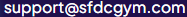Understanding Data Transforms in Data Cloud
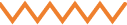
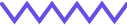
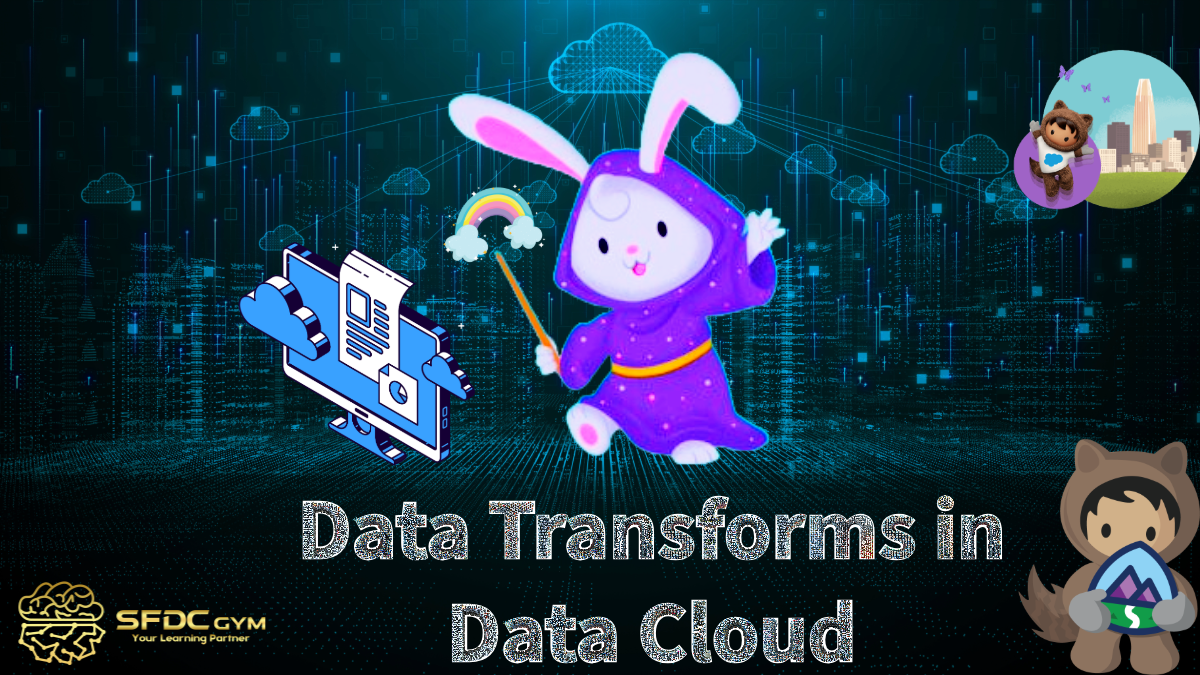
Understanding Data Transforms in Data Cloud
Data has become the backbone of modern businesses, powering analytics, personalization, and decision-making. However, as organizations gather data from countless sources—databases, APIs, and files—it often arrives in inconsistent, disorganized formats. That’s where data transforms come into play, ensuring that raw data is properly structured, unified, and ready for use in a business’s data ecosystem.
If you’re looking to understand the process and importance of data transforms in the Data Cloud, this guide breaks it down for you. We’ll explore what data transforms are, their types (batch and streaming), why we need them, and how they help in real-world applications.
What Is a Data Transform in Data Cloud?
A data transform is the process of converting, mapping, or changing data from one format or structure to another. Think of it as a way of organizing and cleaning up raw data to make it useful for analytics, reporting, or operational workflows.
In Data Cloud, data transforms are particularly vital because the platform uses a normalized data model. This means all incoming data, regardless of its origin, needs to conform to a specific structure before it can be mapped into the system. Without data transforms, businesses might face patchy analytics, duplicate records, or even errors in AI-powered decision-making.
Why Do We Need Data Transforms?
Businesses process enormous amounts of data, often from diverse systems, each with its own field naming conventions, formats, and rules. Here’s why data transforms are essential:
- Normalize Data: Ensure all data conforms to a consistent format. For instance, one system might use decimal currency values (e.g., $12.50), while another stores them as integers (1250).
- Merge Data Sources: Combine and align fields from multiple data pipelines, even when their structures don’t match.
- Remove Duplicates and Errors: A critical step for eliminating redundant or conflicting records.
- Prepare Data for Analysis: Transforms clean and organize data, making it valid for visualization, reporting, or AI models.
- Handle Multiple Data Categories: Transformations enable seamless integration of diverse data types within a Data Lakehouse (DLO), ensuring consistency and usability.
Imagine receiving data with different date formats like MM/DD/YYYY and YYYY-MM-DD without transforming this information into one standard format, you’d struggle to analyze trends or track KPI performance.
Types of Data Transforms in Data Cloud
Data Cloud offers two main types of data transforms, each suited to different business scenarios.
1. Batch Data Transforms
What are they?
Batch data transforms allow you to process large volumes of data at once. Think of them as a one-time cleaning and organizing process that runs on all records in bulk.
Defining Frequency in Bulk Data Transforms
When implementing batch data transforms, it is essential to define the frequency at which the process will run. Depending on the business requirements, this could range from daily, weekly, or even monthly batches. Setting an appropriate frequency ensures that your data remains up-to-date and relevant for analysis without overloading resources. It also helps maintain a consistent schedule for data processing, enabling reliable and timely insights generation.
When to use it?
Batch transforms are ideal for working with historical or static data where time sensitivity isn’t an issue. Examples include sales reports or end-of-day inventory reconciliations.
How it works:
- Data is uploaded or extracted in bulk.
- Transformations—such as normalizing formats, deduplicating entries, or renaming fields—are applied all at once.
- The cleaned data is then ingested in DMO.
Example:
A clothing retailer pulls a monthly sales file from multiple stores. Each file uses different product codes and customer IDs. A batch data transform standardizes these fields, merges the files, and uploads the clean data for analysis.
2. Streaming Data Transforms
What are they?
Streaming data transforms, on the other hand, deal with data as it arrives in real-time. Instead of processing everything at once, you handle individual records or small chunks of data continuously.
When to use it?
Streaming transforms are perfect for scenarios where you need instant, up-to-date insights, such as transaction monitoring or live event tracking.
How it works:
- Data flows into the system in real-time.
- Each incoming record is processed immediately—validated, cleaned, and transformed as per the defined rules.
- The cleaned data is sent to its destination instantly.
Example:
An e-commerce company processes thousands of orders every hour. A streaming data transform cleans and categorizes each purchase (e.g., aligning product categories and validating customer information) the minute it’s placed, allowing managers to view accurate sales reports in real time.
Batch vs. Streaming Comparison
| Feature | Batch Transform | Streaming Transform |
|---|---|---|
| Processing Style | Bulk or all-at-once | Continuous or real-time |
| Use Case | Historical/static datasets | Time-sensitive, live data |
| Example | Monthly reports | Online transactions |
Examples of Data Transform Use Cases
Marketing Campaigns
Imagine pulling customer interaction data from your website, CRM, and social media platforms. Each source might use different labels and structures to describe customer profiles. A data transform merges and normalizes this information so marketers can segment audiences and create targeted campaigns.
Banking Transactions
Banks process millions of transactions daily. Streaming transforms ensure that each transaction is validated (right format), classified (e.g., spending category), and flagged for potential fraud in real time.
Healthcare Data Consolidation
Hospitals collect patient data from multiple branches or devices. Batch transforms are used to merge data into a common structure, ensuring consistent formats for dates, medical codes, and test results across the organization.
The Foundation for Data Success
Data transforms, whether batch or streaming, are the tools that bridge raw data and actionable insights in Data Cloud. They ensure clean, accurate, and integrated data flows into normalized models, making businesses more equipped to analyze trends, automate workflows, and innovate.
Whether you’re processing historical sales data in bulk or tracking real-time transactions, understanding how to configure these transforms unlocks the full potential of Data Cloud capabilities.