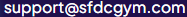Mastering Contracted Pricing in Salesforce CPQ
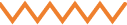
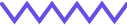

Mastering Contracted Pricing in Salesforce CPQ for Optimal Price Management
Managing prices effectively can make or break a company's profitability in today's fast-paced business world. This is where Contracted Pricing in Salesforce CPQ comes into play—a powerful tool that streamlines price management and enhances the selling process for sales professionals, Salesforce admins, and developers alike. This blog post will take you on a comprehensive journey through the intricacies of Contracted Pricing, offering real-world examples, detailed explanations of key fields, and step-by-step guidance on creating a Contracted Pricing record in Salesforce CPQ.
Understanding Contracted Pricing in Salesforce CPQ
Contracted Pricing in Salesforce CPQ is a feature that allows businesses to set fixed pricing agreements with their customers for specific products over a defined period. Unlike standard pricing models, Contracted Pricing ensures that customers receive consistent pricing, regardless of market fluctuations or internal changes. This approach not only stabilizes revenue streams but also fosters trust and loyalty between businesses and their customers.
For sales professionals, Salesforce CPQ's Contracted Pricing offers the ability to customize pricing plans tailored to individual customer needs. It empowers them to negotiate better deals and helps maintain competitive pricing structures. Salesforce admins and developers benefit from the seamless integration of Contracted Pricing within the Salesforce ecosystem, making it easier to manage and automate pricing processes efficiently.
A Real-World Example of Contracted Pricing
Imagine a scenario where a tech company, "Tech Innovators," has entered into a long-term agreement with a major client, "Global Solutions." Global Solutions requires a steady supply of software licenses over the next two years. To ensure both parties benefit from a predictable pricing structure, Tech Innovators employs Contracted Pricing in Salesforce CPQ.
By using Contracted Pricing, Tech Innovators can set a fixed price per license for Global Solutions, even if the market value changes. This agreement guarantees that Global Solutions enjoys cost stability while Tech Innovators secures a loyal customer for an extended period. It represents a win-win situation, enhancing customer satisfaction and ensuring steady revenue for the tech company.

Key Fields in Contracted Pricing
- Product: The "Product" field in Salesforce CPQ identifies the specific item or service to which the contracted pricing applies. Selecting the right product is crucial to ensure accurate pricing and agreements. Salesforce admins can link Contracted Pricing records to the appropriate product catalog, streamlining future transactions.
By associating the correct product, businesses can avoid discrepancies and enhance their operational efficiency. This field ensures that only the designated product benefits from the contracted terms, preventing unauthorized pricing changes. - Price: The "Price" field defines the agreed-upon rate for the product over the contract period. It serves as the basis for all pricing calculations and provides a reference point for sales professionals when creating quotes. Precision in setting this field is essential to avoid revenue loss and ensure customer satisfaction.
Salesforce CPQ allows users to input the contracted price, factoring in any negotiated discounts or adjustments. This level of granularity ensures that the pricing remains consistent with the customer's expectations and aligns with the overall sales strategy. - Discount: Discounts play a pivotal role in Contracted Pricing, offering customers added value and incentives. The "Discount" field specifies any percentage or fixed amount reductions applied to the base price. It reflects the negotiated savings for the customer and can vary based on factors such as purchase volume or contract length.
Salesforce CPQ empowers sales teams to tailor discounts dynamically, ensuring that each customer receives a personalized offer. This flexibility enhances the competitiveness of quotes and strengthens the customer relationship. - Discount Schedule: The "Discount Schedule" field outlines a structured timeline for applying discounts during the contract period. It allows businesses to offer tiered discounts based on factors like order volume or timeframes. This field enables sales professionals to create compelling offers that encourage repeat purchases.
By setting up a discount schedule, businesses can strategically incentivize customers to increase their order quantities or extend contract durations. It serves as a powerful tool for boosting sales and enhancing customer engagement. - Effective Date and Expiration Date: The "Effective Date" and "Expiration Date" fields define the start and end dates of the contracted pricing agreement. These fields provide clarity on when the pricing terms come into effect and when they cease. They help both parties plan and budget effectively, ensuring transparency and accountability.
Salesforce CPQ's intuitive interface allows users to set these dates effortlessly, reducing the risk of misunderstandings and disputes. Accurate date management aligns pricing agreements with business objectives and compliance requirements. - Product Information: The "Product Information" field contains supplementary details about the product, such as specifications, features, and benefits. Providing comprehensive product information enhances the customer's understanding and confidence in the purchase.
Salesforce CPQ enables users to include additional product data, ensuring that sales teams have all the necessary information to address customer inquiries. This field contributes to a seamless and informed sales process, reducing friction and enhancing customer satisfaction.
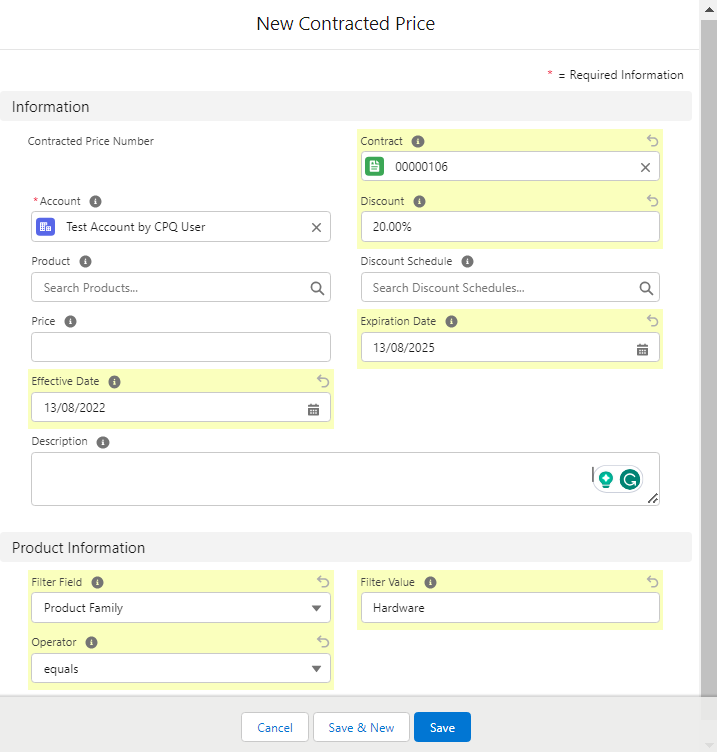
Step-by-Step Guide to Creating a Contracted Pricing Record
Creating a Contracted Pricing record in Salesforce CPQ is a straightforward process that empowers businesses to establish structured pricing agreements. Follow these steps to get started:
- Access Salesforce CPQ: Log in to your Salesforce account and access the Salesforce CPQ application from the App Launcher.
- Navigate to Contracted Pricing: In the Salesforce CPQ navigation menu, locate "Contracted Pricing" and click on it. This will take you to the Contracted Pricing page.
- Create a New Record: Click the "New" button to create a new Contracted Pricing record. Fill in the mandatory fields, including "Product," "Price," "Discount," "Discount Schedule," "Effective Date," "Expiration Date," and "Product Information."
- Select the Product: Choose the product for which the contracted pricing applies. Ensure that the selected product aligns with the customer's requirements.
- Set the Contracted Price: Enter the agreed-upon contracted price in the "Price" field. Ensure that any discounts or adjustments are accurately reflected.
- Configure Discounts: Specify any applicable discounts in the "Discount" field and configure the "Discount Schedule" for tiered offers.
- Define Effective and Expiration Dates:Set the "Effective Date" and "Expiration Date" to establish the duration of the pricing agreement.
- Include Product Information:Add supplementary details about the product in the "Product Information" field to enhance customer understanding.
- Review and Save:Carefully review the Contracted Pricing record for accuracy and consistency. Once satisfied, click "Save" to finalize the record.
- Test the Agreement:Test the Contracted Pricing agreement by creating a sample quote or order to ensure that the pricing terms are applied correctly.
- Monitor and Update:Regularly monitor the Contracted Pricing agreement and update it as needed to reflect changes in market conditions or customer requirements.
Conclusion
In conclusion, mastering Contracted Pricing in Salesforce CPQ is a game-changer for businesses seeking efficient and consistent price management. By understanding the key fields, real-world applications, and step-by-step creation process, sales professionals, Salesforce admins, and developers can harness its potential to drive business success. Contracted Pricing not only streamlines pricing agreements but also strengthens customer relationships and enhances revenue stability.
For further exploration and guidance, consider engaging with Salesforce CPQ experts or accessing additional resources to maximize your understanding and utilization of this powerful feature. By doing so, you'll be well-equipped to unlock new opportunities and elevate your price management strategies to new heights.